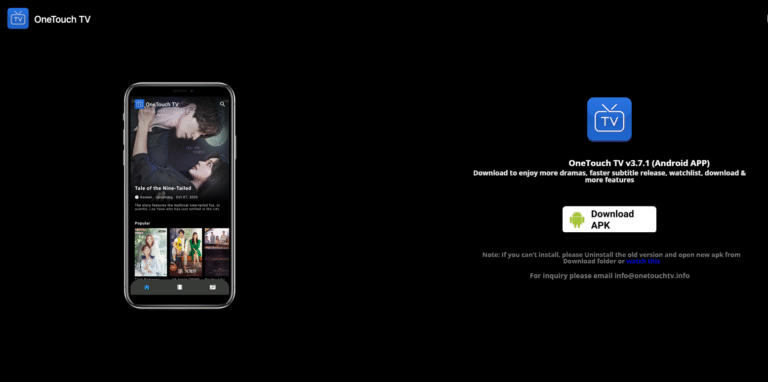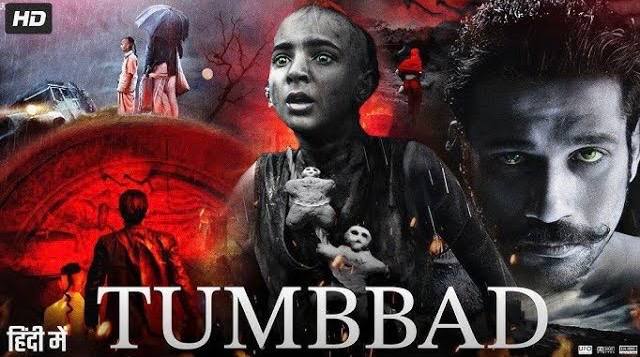How to Get Your Instagram Password Secured
Securing your Instagram password is crucial for maintaining the safety of your account and personal information. With the increasing number of cyber threats and hacking attempts, it’s essential to take proactive measures to protect your online presence. This guide outlines practical steps to secure your Instagram password and enhance your account’s security.
Understanding the Importance of Password Security
A strong, secure password is your first line of defense against unauthorized access to your Instagram account. Given that Instagram stores personal photos, messages, and potentially sensitive data, a compromised password can lead to privacy breaches and misuse of your account. Ensuring your password is secure minimizes the risk of such issues and helps safeguard your online identity.
Choosing a Strong Password
The foundation of securing your Instagram password begins with selecting a robust and unique password. Here are some tips for creating a strong password:
- Length and Complexity: Your password should be at least 12 characters long and include a mix of uppercase letters, lowercase letters, numbers, and special characters. Avoid using easily guessable information, such as names, birthdays, or common words.
- Avoid Common Passwords: Do not use common passwords or easily predictable patterns. Passwords like “123456” or “password” are highly insecure and can be quickly cracked by attackers.
- Use Password Generators: Consider using a password generator to create a strong, random password. These tools can generate complex passwords that are difficult to guess or crack.

Enabling Two-Factor Authentication
Two-Factor Authentication (2FA) adds an extra layer of security to your Instagram account. By requiring a second form of verification in addition to your password, 2FA helps protect your account even if your password is compromised. Here’s how to enable 2FA on Instagram:
- Access Security Settings: Open the Instagram app, go to your profile, and tap on the three horizontal lines in the top right corner. Select “Settings” and then “Security.”
- Set Up Two-Factor Authentication: Under the “Two-Factor Authentication” section, choose your preferred method of verification. You can opt for a text message (SMS) or an authentication app, such as Google Authenticator or Authy.
- Complete Setup: Follow the on-screen instructions to complete the setup process. Instagram will prompt you to enter a verification code sent to your phone or generated by the authentication app.
Regularly Updating Your Password
Changing your Instagram password regularly helps reduce the risk of unauthorized access. Even if you have a strong password, it’s good practice to update it periodically to ensure continued security. Consider changing your password every few months or immediately if you suspect any suspicious activity on your account.
Avoiding Phishing Scams
Phishing scams are attempts by attackers to trick you into revealing your password or other sensitive information. These scams often come in the form of fraudulent emails, messages, or websites that appear to be from legitimate sources. To protect yourself from phishing:
- Verify Sources: Always verify the legitimacy of emails or messages requesting your login details. Check for signs of phishing, such as misspelled URLs or email addresses that do not match the official domain.
- Avoid Clicking Links: Do not click on suspicious links or download attachments from unknown sources. Instead, navigate directly to Instagram’s official website or app to perform any necessary actions.
- Enable Security Alerts: Instagram provides security alerts for unusual login attempts or suspicious activity. Ensure that these notifications are enabled so you can be alerted to any potential threats.
Utilizing Instagram’s Security Features
Instagram offers several built-in security features to help protect your account:
- Login Activity: Monitor your login activity to check for any unauthorized access. You can view recent logins from different locations and devices under the “Login Activity” section in your security settings.
- Authorized Apps: Regularly review and manage the list of apps that have access to your Instagram account. Remove any apps that you no longer use or do not recognize.
- Account Privacy Settings: Adjust your account privacy settings to control who can view your posts and interact with you. Set your account to private to limit access to only your approved followers.
Educating Yourself About Security Best Practices
Staying informed about the latest security best practices and threats can help you better protect your Instagram account. Follow reputable sources and cybersecurity blogs to learn about emerging threats and new security measures.
- Stay Updated: Keep your app and device operating system updated to ensure you have the latest security patches and features.
- Use Secure Networks: Avoid using public Wi-Fi networks for logging into your Instagram account. Use a secure, private network to reduce the risk of data interception.
- Be Cautious with Sharing: Avoid sharing your password or security details with anyone. Be cautious when providing personal information online and ensure that you trust the source.
Responding to Security Issues
If you suspect that your Instagram account has been compromised, take immediate action to secure it:
- Change Your Password: Update your password as soon as possible to prevent further unauthorized access.
- Report Suspicious Activity: Use Instagram’s built-in reporting tools to report any suspicious activity or potential breaches.
- Contact Instagram Support: If you encounter significant security issues or need assistance, contact Instagram support for help with securing your account.
Conclusion
Securing your Instagram password is a crucial step in protecting your online presence and personal information. By choosing a strong password, enabling two-factor authentication, and staying vigilant against phishing scams, you can enhance the security of your account. Regularly updating your password, utilizing Instagram’s security features, and staying informed about best practices will help safeguard your account against unauthorized access and potential threats. Take these measures to ensure your Instagram account remains secure and protected.